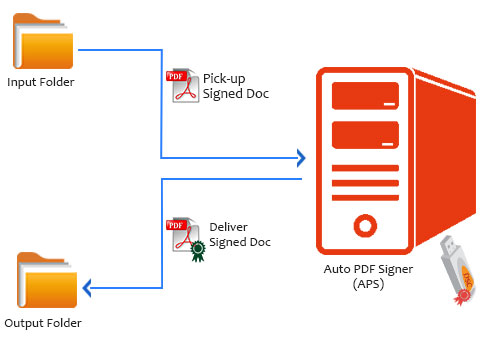Sign Digitally on Bulk PDFs at Once | Bulk PDF Digital Signature
DSC Signer is a innovative desktop based application that allows user to sign bulk PDFs documents like- form 16, invoices, credit notes, etc. by digital signature certificate (DSC tokens) or PFX file in offline & cloud based environment with bulk and auto mode. It works with DSC token issued by any certifying authority in India. DSC Signer enables user to digitally sign documents in bulk mode with faster and more secure way.
DSC Signer is desktop software in which you can sign multiple PDF files by selecting input and output directory, and it doesn't limit the number of PDF files to be signed. And close important deals easily, quickly and securely! Don’t lose precious time and money on paper, postage, faxing, scanning or using other document signing software that takes you hours to set up.
Sign multiple documents at once with our Bulk Digital Signature solution. Efficiently authenticate and authorize large volumes of documents, saving time and increasing productivity.

Quickly sign multiple PDF documents at once. Secure, fast, and easy to use. Perfect for businesses, professionals, and teams needing efficient digital signatures. Know More..
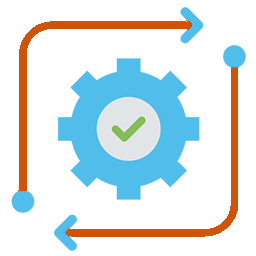
Process of digitally signing bulk documents simultaneously using our software and predefined workflows, eliminating the need for manual individual signing. Know More..

Integrate digital signing capabilities into your applications with our Digital Signature API. Securely add electronic signatures to documents, contracts, and forms improving efficiency. Know More..
The Easiest, Fastest and most Secure way to get documents signed Anytime, Anywhere.